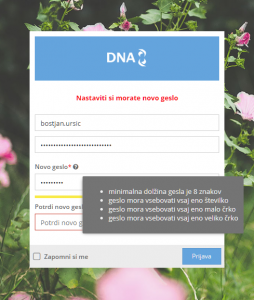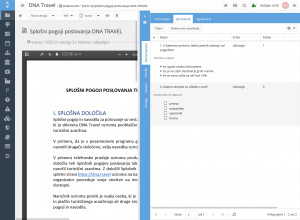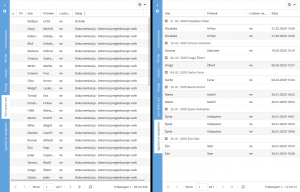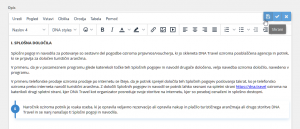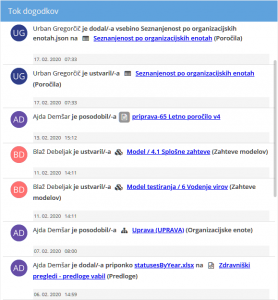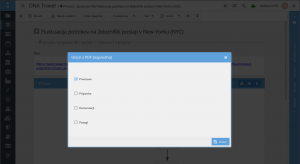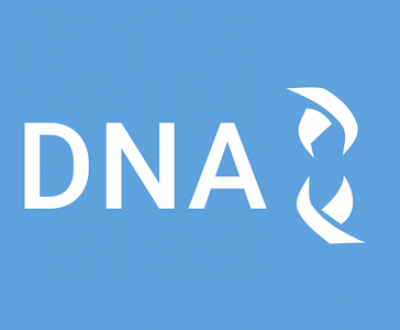We have released a new, larger version of DNA that contains many improvements and bug fixes.
Passwords
Questionnaires and informeds questionnaires
Info point and traceability
Text editor
Activity stream and avatars
More button
Advanced export
Workpost rights
Rights can now also be defined on work posts, roles and interest groups. All employees to whom you assign a post / role / interest group with set rights will also automatically acquire the set rights.
Tree overview of document and model folders
| For faster viewing of documents and models, a new tree view is now available, similar to the one you are used to from your operating system. | 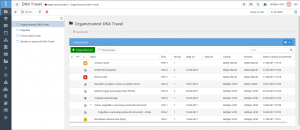 |
All changes
Tasks
- On my page I want to see the flow of events that I can see (activity stream)
- It should be possible to indicate on the post / application which rights / groups of rights the person should have in the selected post / application
- Traceability of insights into a document, campaign, meeting
- Desktop risks
- Enter a new questionnaire
- As an option, add to reset only the filters in the lists (and not just the entire state – columns…)
- Review document folders similar to Windows Explorer
- Renovation of the employee’s mask
- A very opaque job description in a window on the process
- Processing – automatic re-call for pairing
- When you click the end button on campaigns, a window should open where you can enter the solution. The window should only open if the solution is empty
- When you click on the end of the notification for campaigns, a solution should also be sent in the e-mail
- After changing the properties of the published document, the interventions should be refreshed
- Add to the jobs an overview of the organizational units where that job is. It also allows you to add jobs to multiple organizational units at once
- When adding a “former employee” stakeholder, the employee should be automatically denied access to DNA
- The version of the plug-in should be visible in the office plug-in
- The Office plug-in should remember the last user name you entered
- The desktop should have the option to set the desktop as the default
- Move rarely used buttons on flow objects to a new “More” menu
- When you create a new document and select a template, it would be a good idea to rename the content on the document to the name of the Document.docx (no hyphens)
- When I rename a document, I want the content attachment to be renamed the same
- UI optimization
- Beautify and navigate pages on the flow of events
- The save button should be in the inline text box
- Two-line banners on a document don’t look good – they overlap the document name
- When exporting risk to PDF, it should also be possible to select archival estimates
- There should be a picture in the background on the login window so that it is not visible if any confidential element is open
- Shorten the descriptions for search engine results and the list of recent comments
- The service that returns the user’s image adds that if the user does not have the image, it returns a replacement avatar
- Make a code list of questionnaire categories
- It should be possible to change the letter code in the risk severity code list
- Clicking on the icon to open the item from the window should close the window after clicking
- When adding an employee image, a nice error should be displayed if the crop selection is outside the frame of the image
- In the Info point, there should be a Who can see the object tab
- At the convened meeting, which contains the contractors, I do not see who confirmed / refused to attend
- When the campaigns are completed, it should be possible to change the deadline for entering the performance evaluation
- Make it possible to set rules for password complexity
- When changing the password, show the user the password complexity meter
- Changing the algorithm for secure storage of scatter password code
- Implementation of the questionnaire course
- Basic completion of questionnaires
- Display statistics of completion results on the questionnaire
- Make a list of questionnaires I can fill out
- Possibility to add existing questions to the questionnaire
- When you open an item from the list of all items (eg all documents or trees), when you click Back (when you close the item), mark it again and jump to it
- I would like to display unlabeled fields on the GUI
- Add the ability to validate field values
- Completion of the questionnaire
- Possibility to save the familiarization questionnaire on the document
- Making tests on creating and editing questionnaires
- DNA should also create thumbnail attachments for Word, Excel and PP files
- Possibility to delete test solutions of the questionnaire
- Displays a warning and the option to delete test entries
- Export the questionnaire to PDF
- Makes a portlet and action Requires my attention on my page
- My new page should have a “Questionnaires I need to solve” tab
- The cell of the color column should be colored along its entire height
- If there is a really long title in the drop-down list, break it into two lines
- If the record does not have an icon, there should be no empty space in front of the title where the icon should be
- The end row in the table should be somehow separated from the rest of the data
- I would like to see a list of all previous meetings in the meeting info point
- On pairing hide columns added and notified
- On the questionnaire, add a description with a preview of the question to the list of questions
- If it is a quiz, it is necessary to list the success of the experiment at the end
- Display the results of the solved quiz
- The Export to PDF button should export to the default settings when clicked, and the Advanced Export option should be in the menu of the button, where the settings window will open.
- I would like to see the answers of the respondent (completed questionnaire)
- The rights on the user should be sorted alphabetically, and groups of rights before rights
- He sometimes cuts the cards on my side
- Add a quick overview of the model structure to the models (similar to the new document folder overview / Windows Explorer)
- Add a parent document column to the Documentation-Document List report
- If I indicate on the questionnaire that it is a questionnaire template, then it must not allow me to complete this questionnaire
- When changing your password, check the password complexity rules (if it doesn’t match the rules, you can’t save the password)
- When changing the password, also remember the date of the last password change
- I want to make a new copy of the existing questionnaire
- Enable drag & drop on folder form – document must be added
- Add a form to change the password when logging in to DNA
- Possibility to change the password at login
- Do not show blank fields in final campaign statuses
- Makes a tabular overview of attachments
- When previewing the attachments, you should see the appropriate thumbnail or. PDF
- Choose colors for the DNA theme for the graphs
- Make Risk Severity a theme for graphs
- Makes support for stacked graphs
- On the columns, set cellWrap to true by default
- The document should also indicate the already completed elements among the proposals and actions
- Add buttons to create campaigns and meetings on the business form
- The company should also see the projects related to it
- Ability to remember which columns are also hidden behind lists within various forms
- DNA should remember when the user clicked Conclusion of the assessment to always show the status on that day
- Simplifies adding attachments
- If an email address is among the invitees, it should be automatically transferred to the others present
- Converts an info point to vertical tabs
- Prepare a tree of all the requirements of a model
- Questionnaires for acquaintance with the document
- Cards with a value of 0 should be hidden
- When you create a new version of a document, it should be valid from the record only if the previous version has already expired and there is no set rule on how long after the publication the document should take effect.
- I would like to see all my assessments on the risk table, which are currently still in the works
- The document codes should also appear on the tabs on the document desktop
- The Export button should only appear if it makes sense
- If entering an estimate is mandatory, have him ask you the same as when concluding to enter a solution
- Add an application column to the annual education review and medical examinations
- Inline images contained in the text should not be visible between attachments
- Add some different login backgrounds
- When DNA announces that you need to change the password, the form must be in the user’s language
- The tooltips on the GUI should be displayed as long as the mouse is over the icon / button
- Possibility to automatically refresh any list or portlets on my page to x (e.g. 5) minutes
- Folders in the folder view should be shrunk by default
- In the name of the browser tab, in addition to “DNA”, a company should be added (same text as in the login box)
- APP.ADMIN should contain the rights to view the Who Can See lists and the Insight History, and CONTENT.ADMIN should only contain the Who Can See lists
- If Alcloud locale, this locale should be POST in DNA, so that the backend translations will also be correct
- The model description field should appear outside the properties if it contains text
- When exporting a model, by default it should not export model requirements and overlap with other models
- When you change the password in DNA, a tooltip with password requirements should appear immediately
- Export / pointer export to PDF / Word
- In meetings, too many things are written into the flow of events
- Awareness of the company should no longer be possible. If I mark a company (or type of company), it means that I send the document to all contacts in that company
- Remove the add me as an observer button
- For actions that can only be performed by the administrator and / or the owner of the document (eg approval, withdrawal) and performed by someone with admin rights, they should be notified by email
- Adjusts the window that opens when you move the cursor to the job
- I would like to set up a personal notification for the logged-in user, which is displayed at the top of the DNA
- Better organization of major DNA settings
- Processing of expired documents should also add a list of expired documents to the email
- When entering the record, the type of media and the retention period should not be mandatory
- If the user does not have the right to assess the risks in the process, the icon should not be displayed
- The document should not be submitted for approval if it is without a description and attachments
Improvements
- When you open an meeting from the list, have it return to that meeting in the list later
- Replace the text editor
- When exporting to PDF / Word, the user should be able to choose what goes to export
- Long comments in the activity stream should be shortened
- Add a tooltipe to the input fields
- It should be possible to define shortcuts according to profile / job.
- The export document composite document (Word / PDF) should also export the process diagram and the diagram description table
- Display of published questionnaires with color indicators
- The display of documents on the project should also show the subfolders of the project folder
- Exporting a document should allow it to export content in addition to metadata
- For code lists, the lists should be moved from the info point to the form, and empty descriptions should be hidden in Properties
- It should also be possible to insert a document table of contents in a Word template
- It should also be possible to add observers at the end of the meeting / action.
- The list of attachments should show the type of attachment and it should be possible to select the type when uploading
- If you have a required field and there is only 1 value in the drop-down list, the value should be selected by default
- The user rights report should show all sources of rights
- Add help text for scale type and free input type
- There should be more information in the lists of desktop cards
- Add an Export to Excel button to the lists on my pages
- For advanced PDF export, the option to export comments should be added
- The export document composite document (Word / PDF) should also export the process diagram and the diagram description table
- If there is no template, do not show the template bar
Bug fixes
- If you have a multi-day meeting, the calendar on my page displays the same meeting multiple times
- Hover has English text on the date fields
- The name of the tab after the jumps between modules does not always reflect the module in which you are working
- If the popup is open and you click back, all popup should close
- Filtering custom fields that are of type boolean does not work
- The sequential creation check box does not work if I open the addition via my page
- Uneven spaces in the list of attachments
- For inline fields, the field obligation is not visible
- Changing the action type in IE / Edge does not work if the description field has a default value
- Clicking the open icon does not close the current popup
- After you put the campaign into execution, the other workflow buttons don’t work
- Comments on the form are not refreshed during transitions between statuses
- After importing the file where the error occurs, show the error message
- If you create a meeting from my site and click Convene instead of Save, the call window does not appear
- A closed meeting allows you to add an observer, but you cannot save this change
- DNA lets you store untitled elements
- Note more clearly if you select a date in the “Balance per day” when the object did not yet exist
- Archived comments cannot be restored
- Problems processing Out Of Office / Automatic responses to DNA emails
- The order of the tabs on the person is incorrect
- The columns in my page’s widget lists are always in the default application language
- I press save and request the code tag, even though it exists
- For a field that cannot be edited, do not display the default text for blank fields
- If I don’t have the right to see the records and the record is between connections, I get an error when opening the object’s DNA
- The table of contents in the info point of the document has a different style from the others
- When opening a model, the requirements are not extended correctly if the requirement to be opened is at level 3 or 4
- When you save the properties of the published document, you will also be notified that you have created an object
- After the change of the OE on the action in progress, the OE is not refreshed
- It always displays a warning on the GDPR record that there are unsaved changes, even though there are none
- Saved the entered (status in preparation) meeting, the meeting hour has disappeared
- ended the meeting, the hours were gone
- Protected Excel files cannot be uploaded to DNA because an error occurs
- In a meeting, the button to add a meeting point is doubled
- The Add Campaign button at the meeting point does not work
- I wanted to open an employee and a warning appears that I have no rights
- I place the cursor on the button, after which the screen automatically moves up to the metadata
- A meeting is in progress but there is no delete button
- The “Confirm” button disappears when assessing the risk
- Data model error selecting campaign type
- Error canceling evaluation completion
- When you complete the evaluation, the color evaluation does not appear automatically but the page needs to be refreshed
- After saving the properties of the published document, the page needs to be refreshed
- A meeting that has only one intervention and is in progress cannot be postponed back to preparation
- “Documents I need to familiarize myself with” should be added to the cards on my page.
- When you click Start in the popup to start a meeting, the date is moved back one day
- When you click on a shift, the meeting announces that the meeting was not postponed because I did not change the date or location, even though I
- Some optional fields are not translated – for example, knowledge and skills in the workplace
- In the course of events, the objects appear to have been updated by the Admin, but in reality they have been updated by different users
- When describing a folder where I don’t have a Save button, I see default text for blank fields
- When I click the campaign observation button, it displays a warning that I have unsaved changes
- Drag & drop attachments do not work on the form for adding / editing comments
- Report an error when I want to open a process through a template that was added to that process
- The system tool for replacing people on document roles does not work properly if I have two published versions of the document
- All link icons are web link icons
- Among the proposals on the risk assessment, I do not see them completed, nor can I show them
- When I select a document type when adding a document, I get an error
- If I open a campaign from an assessment and archive that assessment, the campaign disappears from the list of actions at risk
- If I click on the source on a campaign that was opened from the rating, the wrong mask opens
- The risk assessment of a process task is automatically moved to the latest version when the new version is released, but the published version no longer has
- The full-screen icon for the PDF viewer is not visible in all browsers
- When creating a model point, it is necessary to double-click save to close the form
- When adding a link, the window does not close after clicking save
- If I cancel the browser window when adding attachments, the “Load and Close” button does nothing
- If I start a meeting and immediately click x on the person to be absent, it does not move them to absent but deletes
- Error if I click on an attachment that has already been removed in the course of events
- Not everything is translated in the course of events if you have a language other than the application language
- You drag the file to the mask, where you create a new document and save it – the icon and the inscription “working” appear
- There is no “Who can see” tab on the info point when the document is in approval
- Upon pairing, no message “Successfully saved”
- In the list of materials, as a normal user, I see the Replace Administrator button and I can also successfully replace it
- Clicking on a magnifying glass in the search box does not trigger a search
- I have the right to run system tools, but when I choose, it gives me back the error that I have no rights
- A certificate that will be valid in the future should not be crossed out
- The Duplicate button is visible in the GDPR module, although I do not have the right to create new collection / processing records
- Despite the fact that the term contained completed education, I was able to delete it
- Advanced options are not considered for advanced GDPR exports
- When exporting invitations for a medical examination, a referral is exported to the person registered for the preliminary examination instead of the invitation
- The control date should not be stored outside the certificate validity interval
- The DNA url should be visible in the login email
- On the desktop, anyone can edit the Module and Layout, Script fields
- Filtering by some columns in the annual review of education / health. checks do not work
- When creating a new campaign, any custom fields are not saved
- If the user is not familiar with a particular version and there is already the next version where he is in the active role, he does not show the previous version blue on my page because he sees the last unpublished version
- Added a new contact but didn’t show it in contacts
- the names of the types of meetings have been changed but it still shows always the previous ones
- All meeting points are numbered 1
- When changing the language of the DNA interface, the text editor remains in the Slovenian language
- The arrows are not visible when exporting the process to PDF
- The link is not saved in the text editor if I add it via the selected text
- Removed the paired ones but they are still marked
- Drag & drop files do not work if you previously had a tiny editor open
- I want to fix the minutes e.g. from 12:30 to 12:50 and always skips
- I put the campaign back into action and replaced the organizational unit. When you save it appears without a unit and you can’t finish
- When creating sub-actions, the components from the info point are moved to the middle
- Job description added through activity but does not display it in the process despite refreshing
- When changing a parent document on a published document, the window for selecting a new parent document is drawn behind the properties window
- The list on the document is empty, although it should show a child document
- The campaign is open at the meeting, but does not propose the organizational unit of the meeting
- After rescheduling a meeting, the clock on the main form at the meeting is not updated
- The entry of four participants always ends with only the last one remaining
- The convene meeting button does not work if I create a meeting on my part
- Irregularities in exporting the process to pdf
- In a meeting, when you press the text entry icon in the “minutes” section, it moves all three icons higher to the “description” section.
- When you edit references and want to leave the DNA object, report that you have unsaved changes
- If you fix the clock to something that is not in the drop-down menu, then it is not saved
- After entering the time consumption, the DNA warns me that I have unsaved changes
- Clicking a plus to add a new answer does not open a popup
- In combo fields, lists are not sorted alphabetically correctly (noisers are at the end)
- Error displaying documents that are about to expire