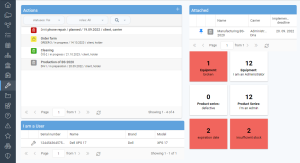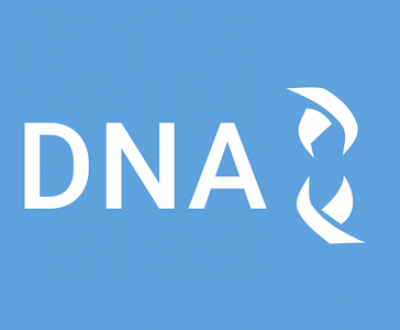Mobile Version
The major news of this version is the new mobile version of DNA, which now enables a wide range of functionalities when accessing DNA on a phone or tablet. Currently, you can access the mobile version by opening DNA in the browser on your mobile device.
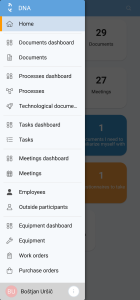
Equipment Module
Questionnaire Module
We have significantly upgraded the Questionnaire Module, which now offers the option to assign questionnaires to specific individuals or anyone. Questionnaires can be completed on behalf of a third party, and the creation and editing of questionnaires have been improved: content sections, table question types, questionnaire signing, saving partially completed questionnaires for later continuation, and exporting completed questionnaires. For each employee, you can quickly see all past responses for he questionnaires that weren’t anonymous.
All Changes in This Version
General
New Features and improvements
- Display what’s new in the version when opening DNA for the first time after updating
- Add a QR code button to objects, which is a link to that object
- All objects containing an address or location should be able to display a map
- If a location has a specified street, it should be displayed on the map
- Report – A list of actions showing whether they were completed on time and whether the deadline for implementation was moved.
- Added is the Documentation – review of familiarization right, which allows the user to see, on each document they can view, the list of familiarizations and the history of familiarizations
Documents
New features and improvements
- Only person responsible, owners, and co-owners should see the list of document acknowledgments
- Only person responsible and owners should see document revisions
- The table of contents in the document should be expanded to the current document
Processes
New Features and improvements
- When editing a process task, it should be possible to replace it with another task or create a new one
- After editing a task, DNA should alert you in which processes the change will be visible
- Processes should be exportable with sub-processes and their diagrams
- Separate technological processes into their own list
Actions
New Features and improvements
- On the action type, it should be possible to set whether an action can be resolved unsuccessfully
Company Organization
New Features and improvements
- On the organizational unit, it should be possible to enter a cost center
- On an employee’s position, it should be possible to set the type and percentage
Companies in the Environment
New Features and improvements
- On companies, you can define a list of locations or branches
- Add a field for bank account number (TRR) on companies
Questionnaires
New Features and improvements
- On a person, questionnaire completions should be visible
- Questionnaires should be signable
- On a questionnaire, it should be possible to set whether respondents can export the completed questionnaire
- Partial questionnaire saving
- Questions should be groupable into content sections
- Notes can be added to each questionnaire question
- Possibility to create an open-type questionnaire that can be completed by anyone
- Clerk should have the option to complete the questionnaire on behalf of a third party
- Possibility to export completed questionnaires to PDF
- Question type – table
Risks
New Features and improvements
- Add help text to the Recommended actions and Description fields on risk assessment