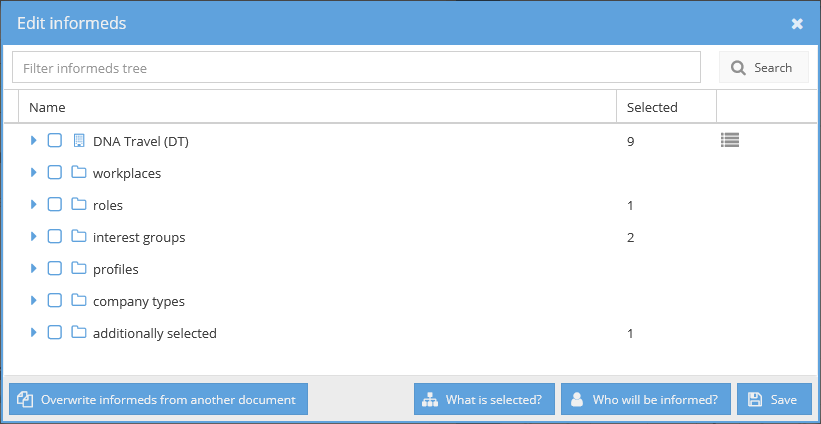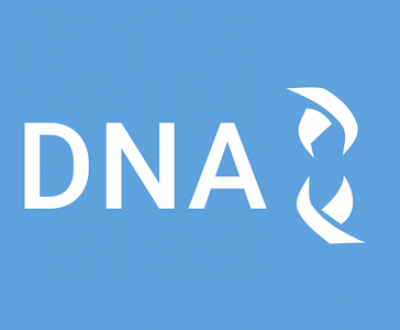Informedness
Details
| We can look at the details of organizational units in DNA: each unit can be expanded to display its subunits, jobs, roles… which we can check for informedness. | 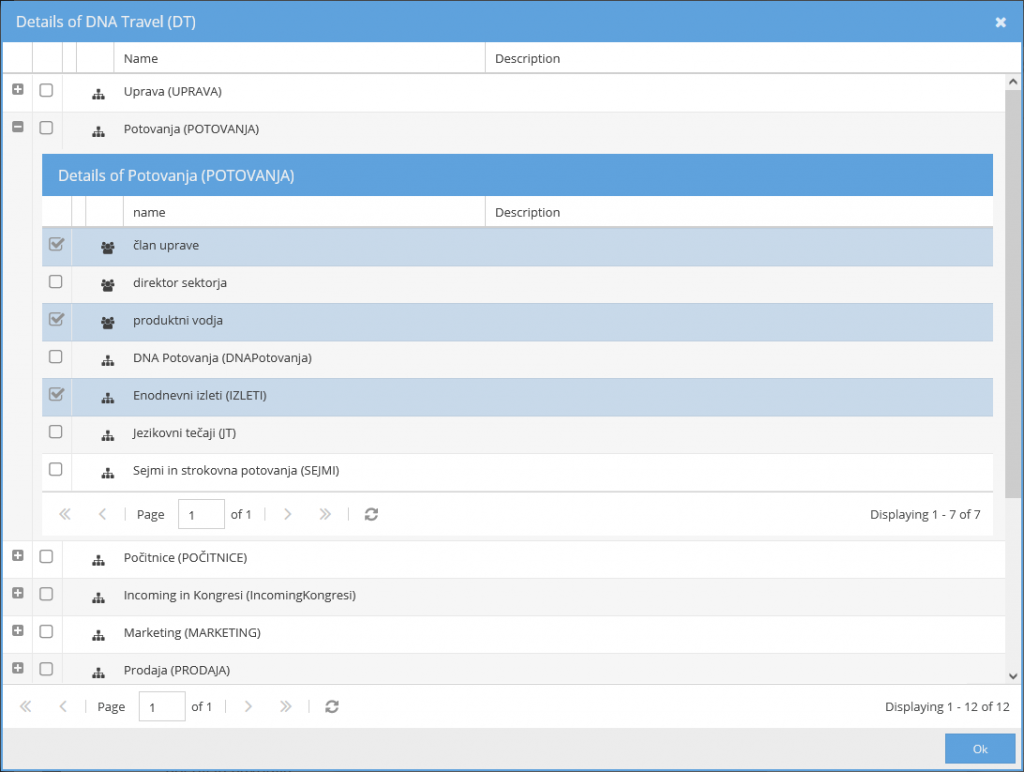 |
What is selected?
| Since the whole organizational structure can be very complex, we can see in one place a list of all organizational units, jobs, roles … that are selected for informedness. | 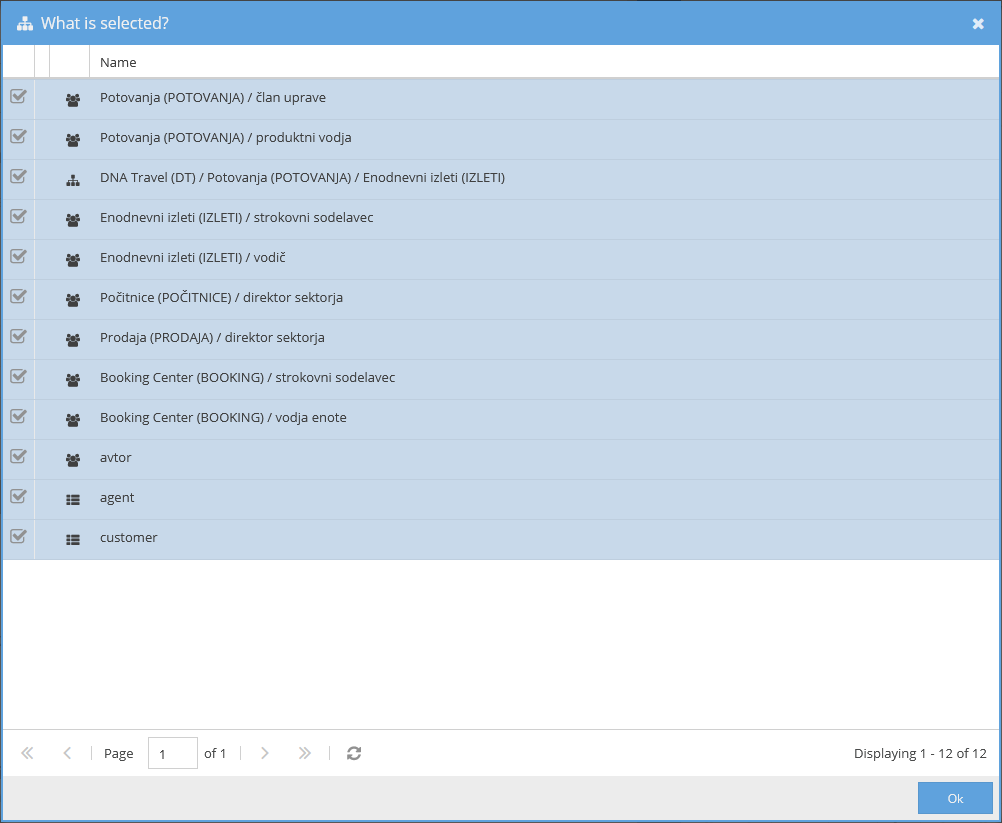 |
Who will be informed?
| Additionally, we can also see a list of all people who will be informed and why they are included (where the informedness comes from – person’s organizational unit, position, role …) | 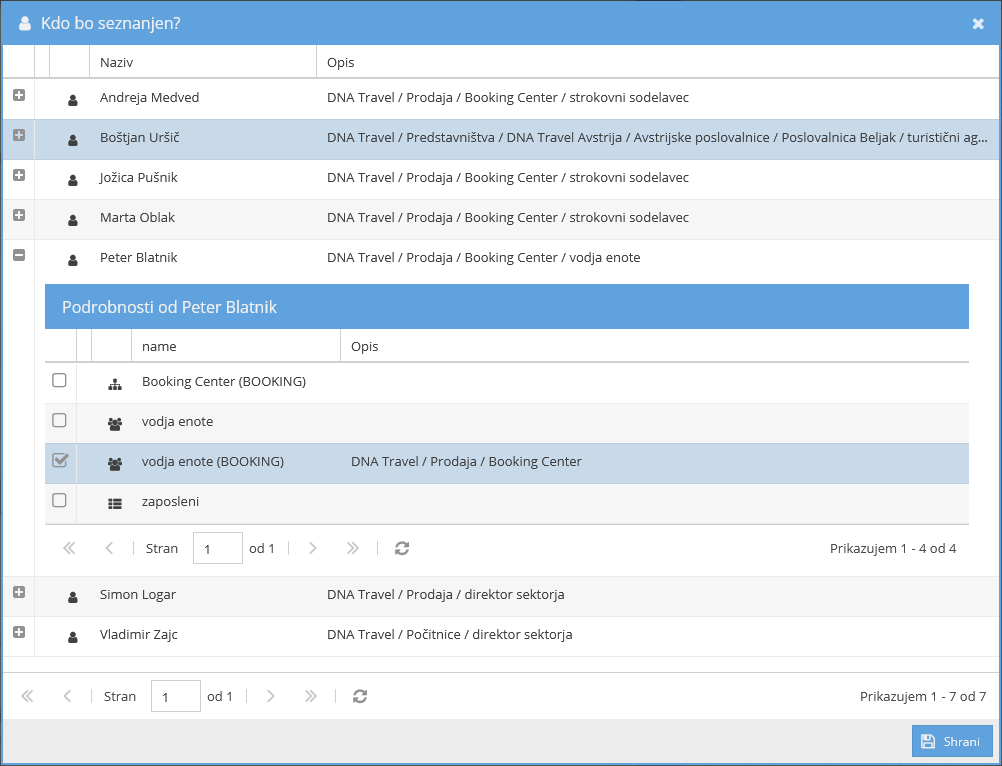 |
All changes in this version
New features
- I would like to duplicate an existing meeting
- When a user opens a project, he should always see the members of the project team, regardless of rights if he can view people
- The knowledge list should also include a column “Required level of knowledge”
- Among completed trainings, the person should also see for which role/company post the training is selected (from which role the knowledge on the person is inherited)
- When you add a person to a role in an org. unit, the role should also be automatically added to the org. unit
Improvements
- The status icons should also display the status on hover
- Informedness optimization
- Input a website under company data
- Today’s meetings should be color-coded in meeting lists
- Reduce employee opening time
- Spent time on companies
- Make sure the digital signature is visible in the PDF viewer
- Ability to define a global template for exporting objects to PDF / Word
Bug fixes
-
- When I move the questionnaire back to preparation, the buttons to add a question do not appear
- Organizational unit not visible in the role list
- The check mark for the required solution approval causes the fields of Responsible, Cooperators, etc. to be reset.
- I see a button to add a subunit even though I don’t have the right to create a new unit
- In the GDPR database, the “company post in org. unit” disappears after saving if I select it in the Users of personal data field
- When I change the role name in a language other than the default application language, the name is always displayed in the default application language instead of the user language in the process
- A person who does not have the right to view projects, but is a member of one project, is given an error in the list of projects
- If, when creating a meeting, we overwrite the content from a meeting of which type we are not allowed to create, the “Internal application error” is displayed.
- DNA should not allow to store attachments that contain invalid attachment characters
- If a job item in a unit (OU:CP) is selected in the “Who can create this type” field in the meeting type, it does not appear in the field
- On the project, the project manager is hidden in the field, although it is visible at the top of the metadata and can be seen among employees
- Exporting to PDF with Word document content does not work if the document is in preparation
- If a person has an inactive interest group selected as the first interest group, he or she is appears as inactive in the org. structure
NETS participated in a delegation to Istanbul, where we introduced ourselves to…