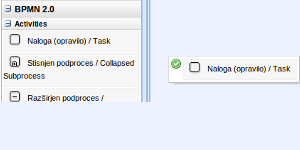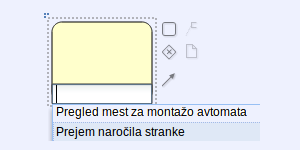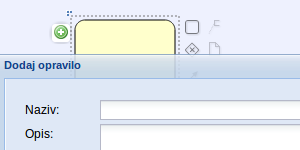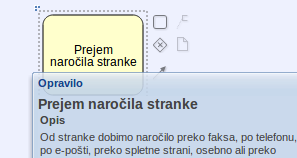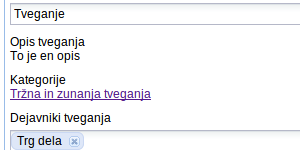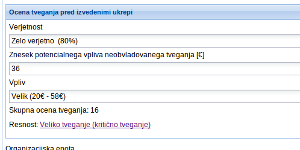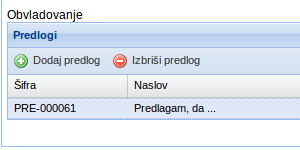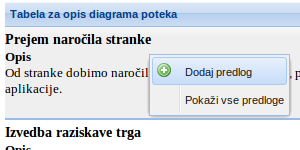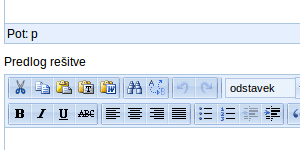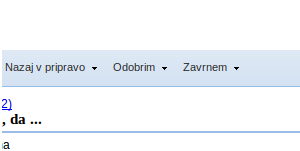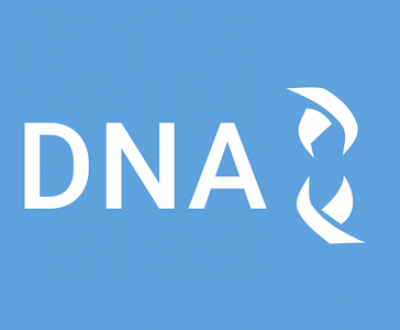In April 2013, we made the best DNA so far – risks, proposals, simplified drawing. Besides all the new features we’ve done a lot of improvements that were suggested to us by you – the users.
Let us highlight just a few novelties
Overhauled search engine
Among my documents now yo see only documents that are really important for your. These are all the documents where you are the owner, co-owner, co-author or custodian and have not yet been published. You can only see those published documents you need to be or have already been acquainted with.
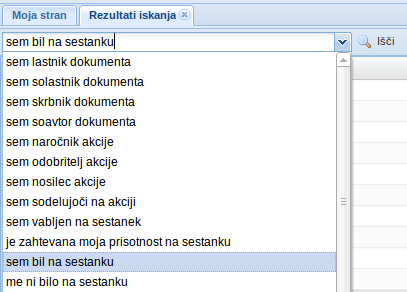 |
Easily locate all meetings that you have attended |
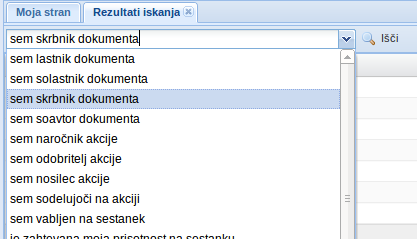 |
Simply, with one-click, you can find any document, action or meeting depending on your role |
Easier drawing
Drawing diagrams in Oryx has been very simplified
Sub-Actions
Now you can solve actions by using sub-actions which you can delegate to different people
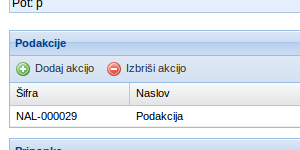 |
Simply create a new sub-action by clicking on the Add an action |
Right click
You wish to read more meeting records at the same time? Review several actions? Open multiple documents?
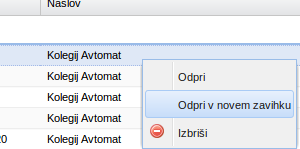 |
Right-mouse click on the document, action or meeting and open it in a new tab |
Risks
Manage risks! In DNA you can easily enter and manage risks
Suggestions
Suggest! Improve!
Any employee can submit a suggestion – on a task, risk, or from a list of suggestions. It shall be approved by the person who is responsible for it. On the process or risks the responsible person is an administrator of the process, if the suggestion is submitted from the list of risks then the responsible person is the head of the organizational unit in which the suggestion was submitted – your boss.
“